You need a tomato firmware with TTB functionality, at the moment only Shibby v105 or higher, in the future hopefully more mods! With TTB the theme of preference is download from internet and stored into the RAM of your router while operating. Note: TTB will get your theme online every time your RAM is cleared (e.g. you reboot the router)
1) The automatic installation is described below:
2) Browse the https://freshtomato.org/tomatothemebase/?cat=3 internet site, find a the theme you like, note down the name as per title.
3) Log into your tomato and go into Administration/Admin access/Colour scheme
4a) for TTB 1.0 select the option Online and fill in the fields as follow:
- TTB ID# –> Enter here the theme name
4b) for TTB 2.05+ you’ll see instead:
- TTB ID# –> Enter here the theme name
- TTB Save Folder –> Optional will store the file locally to avoid redownloads
- TTB URL –> probably untouched unless you want to have the TTB theme served from your own webserver.
5) Save
6) Reload your tomato interface in the browser (CTRL + F5 to reload clearing the browser cache)
Voilà – enjoy your Tomato Theme base!

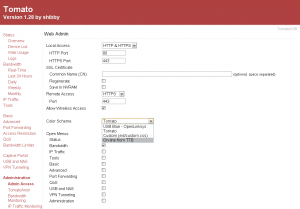
nice theme. thanks.
Nice themes!
“• URL: https://freshtomato.org/tomatothemebase/wp-content/uploads/
• theme code as per point 2)”
I don’t understand what these instructions mean to say, especially the URL.
Nice one. Exactly what I need. Thanks!
https://freshtomato.org/tomatothemebase/wp-content/uploads/ gets 403 error now.
Where? How? What is this message of yours meant to mean?
it is not working for me at all can anyone help me
How are we suppose to help if you don’t say what it doesn’t work?
Please use the FreshTomato forum to seek for help.